
How does A SIM Card Router Work?
Standalone cellular internet solution! WiFi router with SIM card slot and broadband mobile modem.

Standalone cellular internet solution! WiFi router with SIM card slot and broadband mobile modem.

With a SIM Card Router, you are guaranteed a mobile internet connection as long as you have mobile signal coverage in the area.
The SIM Card Router is a standalone wireless router that uses a cellular SIM card to access the Internet instead of a phone line or fiber cable. It has a mobile internet modem to connect to widely deployed 4G 5G mobile broadband networks. The unlocked cellular SIM card modem supports major mobile carriers in the selected countries.
Insert a nano SIM card into the modem router to enjoy the cutting-edge fast mobile Internet. SIM Card Router has a pre-configured firmware system to get online within minutes of receiving your device.

The OutdoorRouter SIM card modem routers use contemporary Nano SIM cards, the same size SIM cards as used in most mobile phones.

SIM Card Measurements
There are three different sizes of SIM cards, including Standard SIM, Micro SIM, and Nano-SIM.
The Standard SIM card size is 1″ long by 0.6″ wide (25x15mm).
The Micro SIM card is half the size of a standard SIM card – 0.6″ long by 0.5″ wide (15x12mm).
The Nano SIM card is 40% smaller than the micro-SIM card – 0.5″ long by 0.3″ wide (12.3×8.8mm).
Please turn off the router power before inserting or taking out a SIM card.
Firstly, use the SIM pin to push the pinhole gently until the SIM card holder pops out.
Then, put the primary SIM card on the first slot. Make sure notch in the inside direction and pins face down. There is only one correct way to settle the Nano SIM card into the SIM cardholder.
Finally, carefully reposition the SIM card holder in the slot and push it back gently.
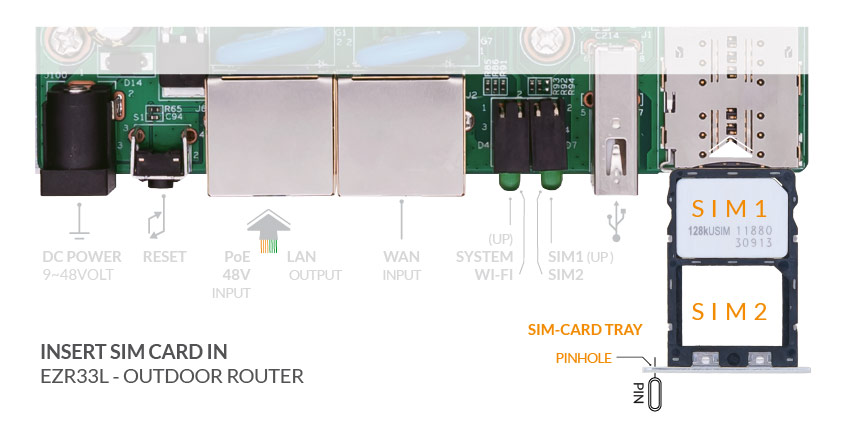
Sometimes the 4G SIM router might be unable to detect the SIM card. The Mobile status shows this or a similar contents error message of “SIM card unavailable.”
To fix the SIM card error, firstly, please verify if the SIM card is inserted correctly, then check if the SIM card is clean, especially on the golden contacts. For example, if there is dust/dirt/oil on the SIM card, you can follow the below tips to clean the SIM card.

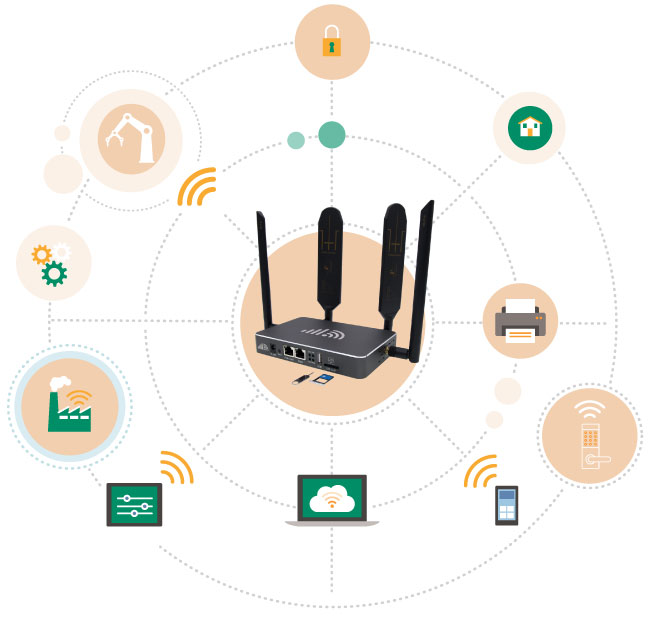
The mobile SIM router has wireless WiFi hotspots, including guest WiFi, and provides LAN Ethernet to computers, switches, etc.
The open-source mobile router firmware supports remote accessing, VPN tunnels, and massive plugins.

Improve your internet connection stability by adding multiple internet connections, such as WiFi relay and WAN cable internet.
Some SIM router models support a mobile backup function with dual SIM card slots.
Thousands of worldwide users trust us! The industrial-grade SIM Card Router works well in many scenarios, such as home, office, farm, and IoT applications.
We love to hear from you! Contact us now.