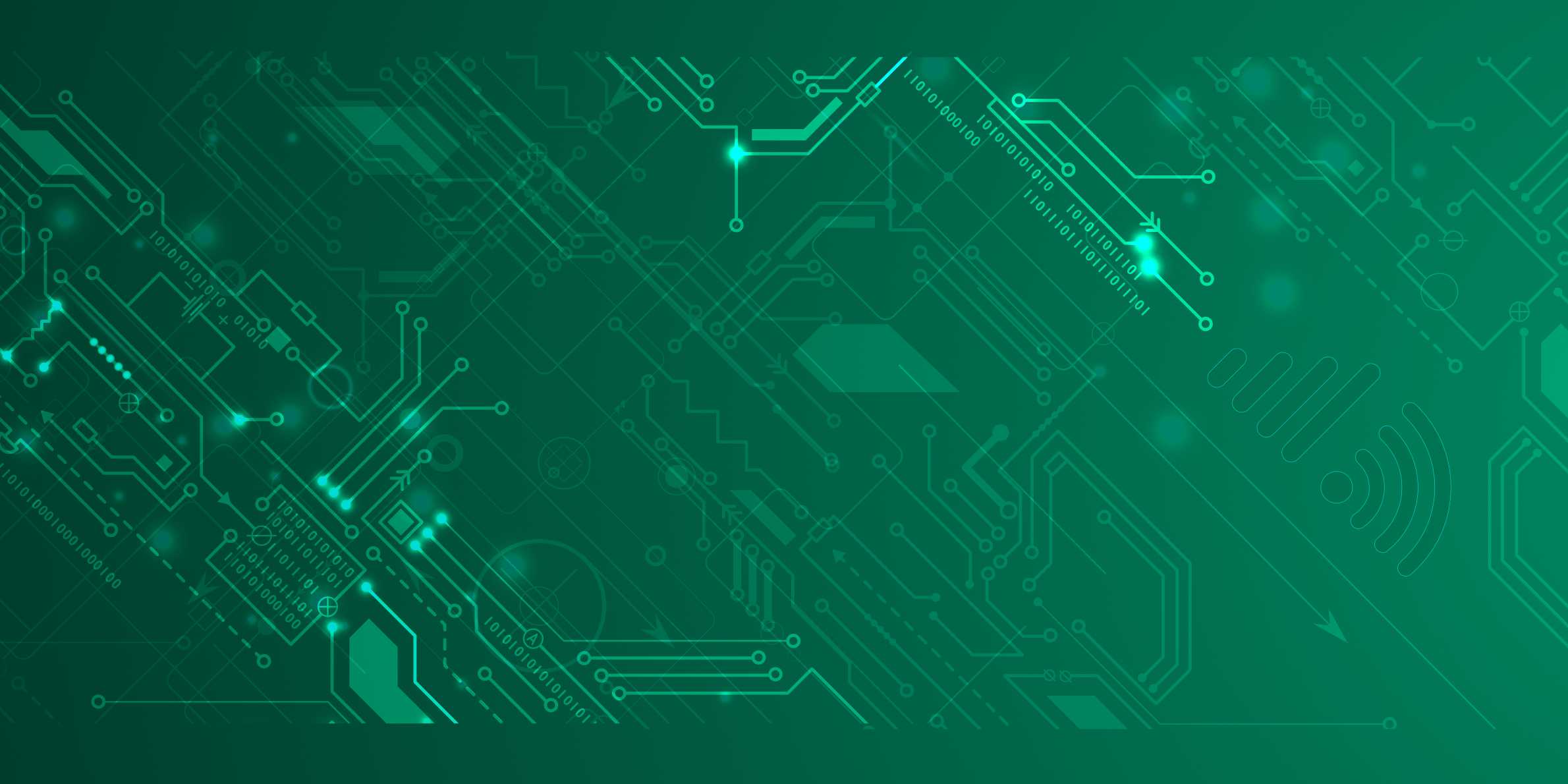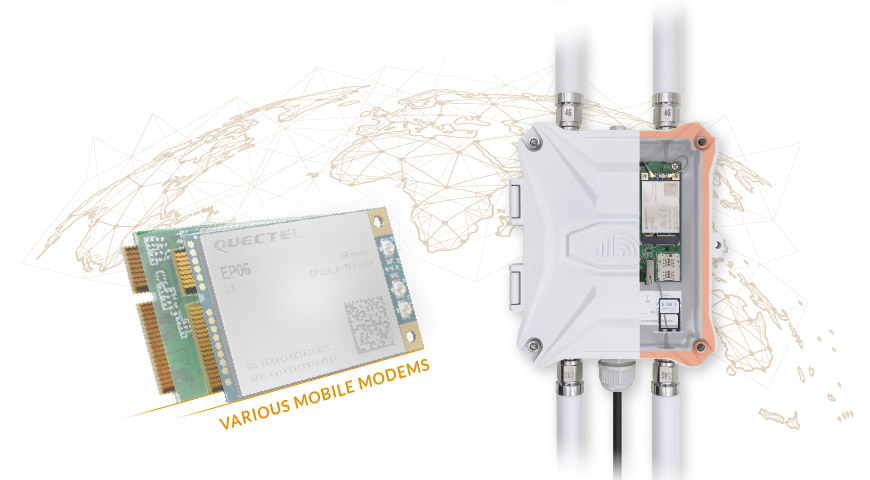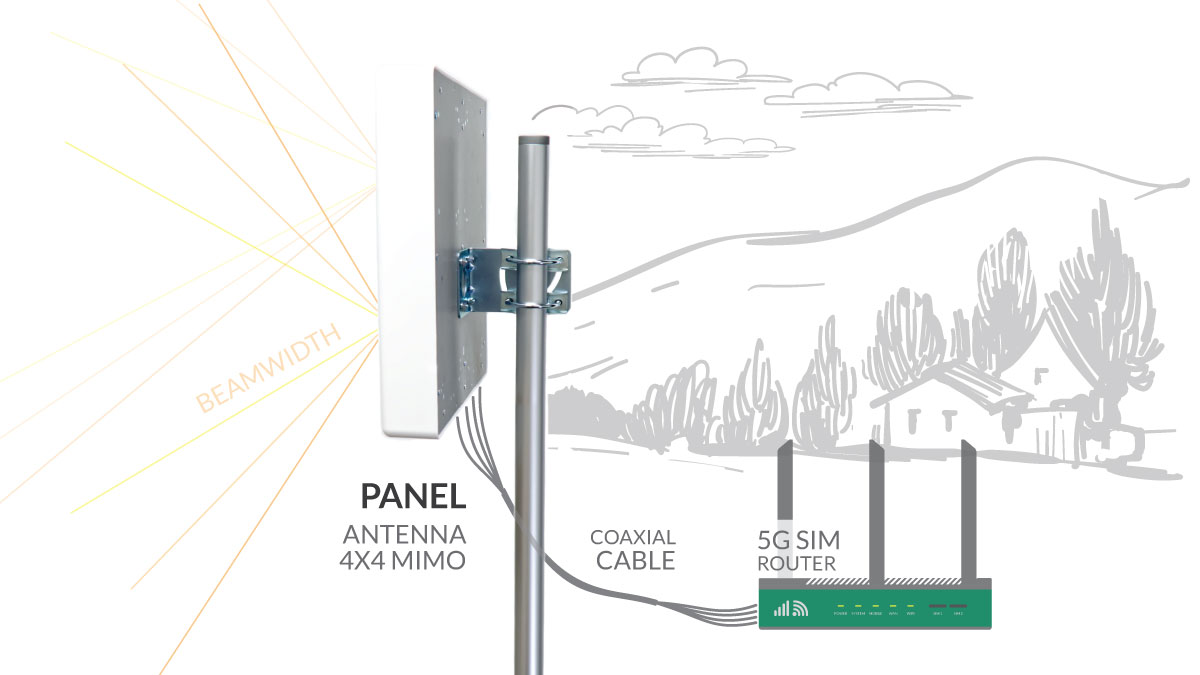Technical Supports

The network configurations can be complicated sometimes. Do not worry! We are here to help.
Apart from step-by-step tutorials and online manuals, we provide you with remote configuration services to handle all-around cellular router settings with the best optimization for your mobile networks.
Success Stories
Need Wi-Fi in Remote Areas? Require Internet for outdoor events?
Thousands of worldwide users trust us! The industrial-grade SIM Card Router works well in many scenarios, such as home, office, farm, and IoT applications. Check more success stories.