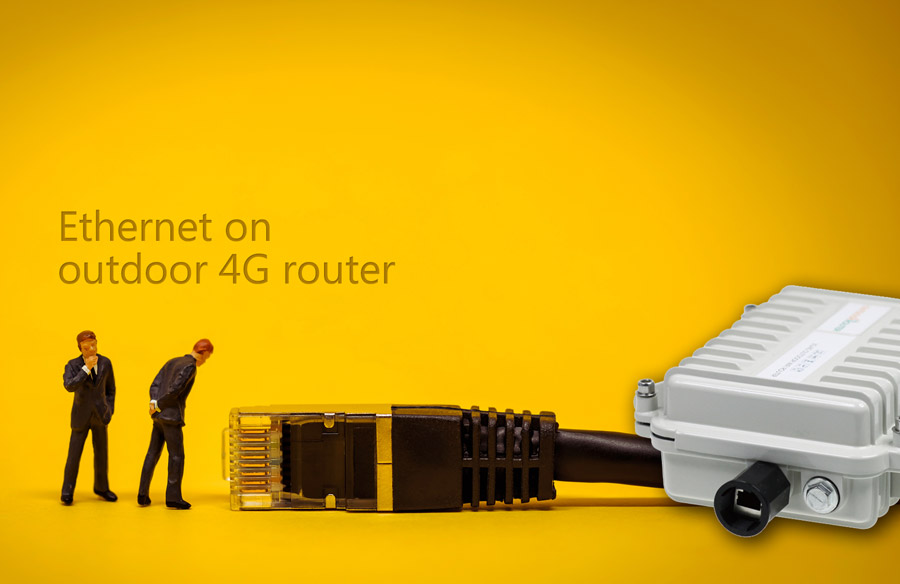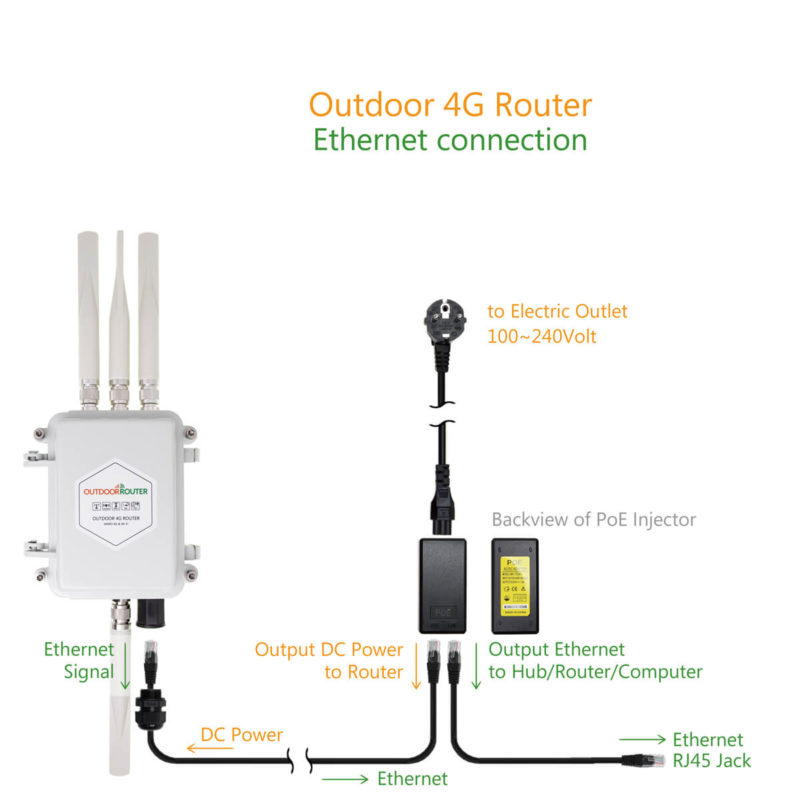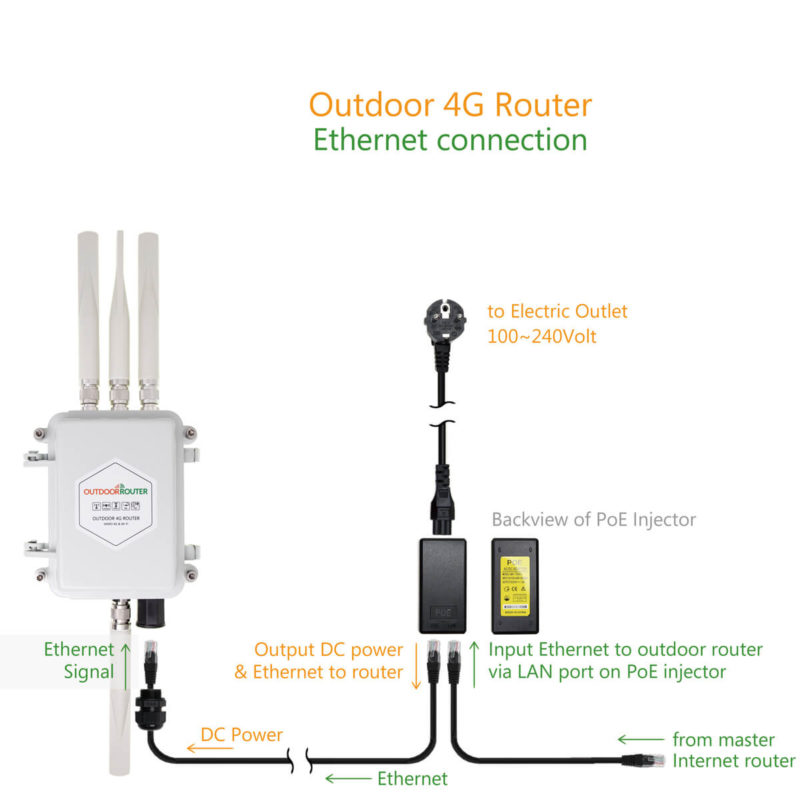Firmware Guidance, SIM Router Solution
Ethernet Connection on Outdoor 4G Router
The outdoor router accesses the mobile network and provides internet connections on both Wi-Fi and LAN Ethernet connections. You can connect the outdoor router to the indoor network system via LAN cable. You can also turn off the Wi-Fi hotspot on the outdoor router.
Output Ethernet from Outdoor Router
Supporting the PoE standards of 802.3af/at, the PoE injector provided with the outdoor router provides both DC power and Ethernet connections to the outdoor router. Ethernet signal provided by the Outdoor 4G Router is accessible from the LAN port on the PoE injector. Another PoE port on the PoE injector is for providing DC power to the outdoor router.
Except for the default PoE injector, you can also use 48Volt PoE switch. Make sure use the un-isolated PoE switch to acquire Ethernet signals from the outdoor router.
Input Ethernet Signal to Outdoor Router
The outdoor router could receive Ethernet signal from the master router by connecting the internet router to LAN port on the PoE injector. The connection is same as above output Ethernet from the outdoor router, but the Ethernet signal route is switched.
After connected to the master router, the connected hosts will acquire IP addresses from the master router. You need to use the static IP address on the host to access the outdoor router.