Technical Benefits
APN Settings for Outdoor 4G Router
APN, short of Access Point Name, is the gateway to access the mobile network. The latest firmware could automatically adapt to the mobile network. Some carriers or some data plans require to use specific APN addresses. Please follow the below steps to set up APN parameters.
Firstly open the web browser and log in to the router admin at 192.168.30.1. Then go to “Network > Interfaces”.
On the interface overview page, click the “Edit” button on the row of Mobile (wwan).
The 3X series routers have dual-SIM slots. We need to set up APNs for each SIM card separately. Click the tab of “Primary SIM1” to set APN for the SIM card in the 1st slot.
| APN: | The APN gateway address |
| PIN: |
PIN code of SIM card
*Usually non-required |
| Username: | Username |
| Password: | Password |
| Authentication type: | Usually use PAP |
| IP connection type: | Usually use IPv4 only |
Click “Save & Apply” button on the bottom right corner to apply the new settings. It will jump back to the interface overview page.
The router takes a few seconds reconnect. We suggest to reboot the router after changed the APN parameters.
Log in the router at 192.168.30.1.
Go to Network > Interface.
On the row of Mobile, click the Edit button.
Input APN under the tab of “General Setup”.
APN: the APN gateway address
PIN: PIN code of SIM card *Usually non-required
PAP/CHAP username: Username
PAP/CHAP password: Password
Dial number: For 4G-PPP protocol only
Click “Save & Apply” to apply the new APN parameters. Then back to Network / Interface to check the updated status of the mobile interface. It usually takes a few seconds to re-setup the mobile internet connection.
APN Settings for Different Mobile Carriers
You can use the below default APN parameters on the mobile interface.
The mobile carrier might use different APN addresses depend on the data plan.
If the below APN does not work, please contact your mobile carrier to verify the latest APN parameters.
Here are the internet APN settings for some of the UK mobile phone operators.
GiffGaff APN settings
APN: giffgaff.com
Authentication type: PAP
Username: giffgaff
Password: password
O2 APN settings
APN: mobile.o2.co.uk
Authentication type: PAP
Username: o2web
Password: password
Tesco Mobile APN settings
APN: prepay.tesco-mobile.com
Authentication type: PAP
Username: tescowap
Password: password
Three APN settings
APN: three.co.uk
Authentication type: PAP
Username: <Leave it blank>
Password: <Leave it blank>
Virgin Mobile APN settings
APN: mob.asm.net
Authentication type: PAP
Username: <Leave it blank>
Password: <Leave it blank>
Virgin Mobile APN settings
APN: goto.virginmobile.uk
Authentication type: PAP
Username: user
Password: <Not Set>
EE and Vodafone can only use the PPP protocol in some rural areas. Please refer to the protocol guidance to switch protocol for the mobile interface.
EE APN settings
APN: everywhere
Authentication type: PAP
Username: eesecure
Password: secure
Vodafone APN settings
APN: internet (or) wap.vodafone.co.uk
Authentication type: PAP
Username: wap
Password: wap
Here are the internet APN settings for some of the Austrian mobile phone operators.
T-Mobile Austria APN settings
For private users
APN: internet.t-mobile.at
Authentication type: PAP
Username: <Leave in Blank>
Password: <Leave in Blank>
For business class data plans
APN: business.gprsinternet
Authentication type: PAP
Username: <Leave in Blank>
Password: <Leave in Blank>
Please switch to the PPP protocol if the default QMI protocol does not work.
Here are the internet APN settings for some of the Italian mobile phone operators.
Vodafone Italy APN settings
APN: web.omnitel.it
Authentication type: PAP
Username: <Leave in Blank>
Password: <Leave in Blank>
Please switch to the PPP protocol if the default QMI protocol does not work.
Windtre Italy APN settings
APN: Internet.it
Authentication type: PAP
Username: <Leave in Blank>
Password: <Leave in Blank>
Here are the internet APN settings for some of the USA mobile phone operators.
AT&T APN settings
APN: broadband
Authentication type: PAP
Username: <leave in blank>
Password: <leave in blank>
T-Mobile APN settings
APN: fast.t-mobile.com
Authentication type: PAP
Username: <leave in blank>
Password: <leave in blank>
Sprint APN settings
APN: cinet.spcs
Authentication type: PAP
Username: <leave in blank>
Password: <leave in blank>
Verizon APN settings
APN: vzwinternet
Authentication type: PAP
Username: <leave in blank>
Password: <leave in blank>
Visible APN settings
APN: vsbinternet
Authentication type: <leave in blank>
Username: <leave in blank>
Password: <leave in blank>
Twilio APN settings
APN: wireless.twilio.com
Authentication type: PAP
Username: <leave in blank>
Password: <leave in blank>
Ting X3 APN settings
APN: wireless.dish.com (or tethering.dish.com)
Authentication type: PAP
Username: <leave in blank>
Password: <leave in blank>
Ting X1 APN settings
APN: wholesale
Authentication type: PAP
Username: <leave in blank>
Password: <leave in blank>
Here are the internet APN settings for some of the mobile phone operators in Canada.
Telus APN settings
APN: isp.telus.com
Authentication:
Username:
Password:
Bell Mobile APN settings
APN: pda.bell.ca
Authentication:
Username:
Password:
Rogers APN settings
APN: internet.com
Authentication:
Username: wapuser1
Password: wap
Fido Mobile APN settings
APN: internet.fido.ca
Authentication:
Username: fido
Password: fido
Eastlink APN settings
APN: wisp.mobi.eastlink.sa
Authentication:
Username:
Password:
Freedom Mobile APN settings
APN: internet.freedommobie.ca
Authentication:
Username: wapuser1
Password: wap
Chatr Mobile APN settings
APN: chatrweb.apn
Authentication:
Username: wapuser1
Password: wap
SaskTel Mobile APN settings
APN: inet.stm.sk.ca
Authentication:
Username:
Password:
Koodo Mobile APN settings
APN: sp.koodo.com
Authentication:
Username:
Password:
Virgin Mobile APN settings
APN: inet.bell.ca
Authentication:
Username:
Password:
MTS APN settings
APN: sp.mts
Authentication:
Username:
Password:
VideoTron APN settings
APN: media.videotron
Authentication:
Username:
Password:
Here are the internet APN settings for some of the Australian mobile phone operators.
Telstra APN settings
APN: telstra.iph
Authentication type: PAP
Username: <Leave in Blank>
Password: <Leave in Blank>
Vodafone APN settings
APN: live.vodafone.com
Authentication type: PAP
Username: <Leave in Blank>
Password: <Leave in Blank>
Optus APN settings
Please use the Optus SIM card with the Broadband plan. Optus prevents a mobile plan SIM card from using on a router.
APN: connect
Authentication type: PAP
Username: <Leave in Blank>
Password: <Leave in Blank>

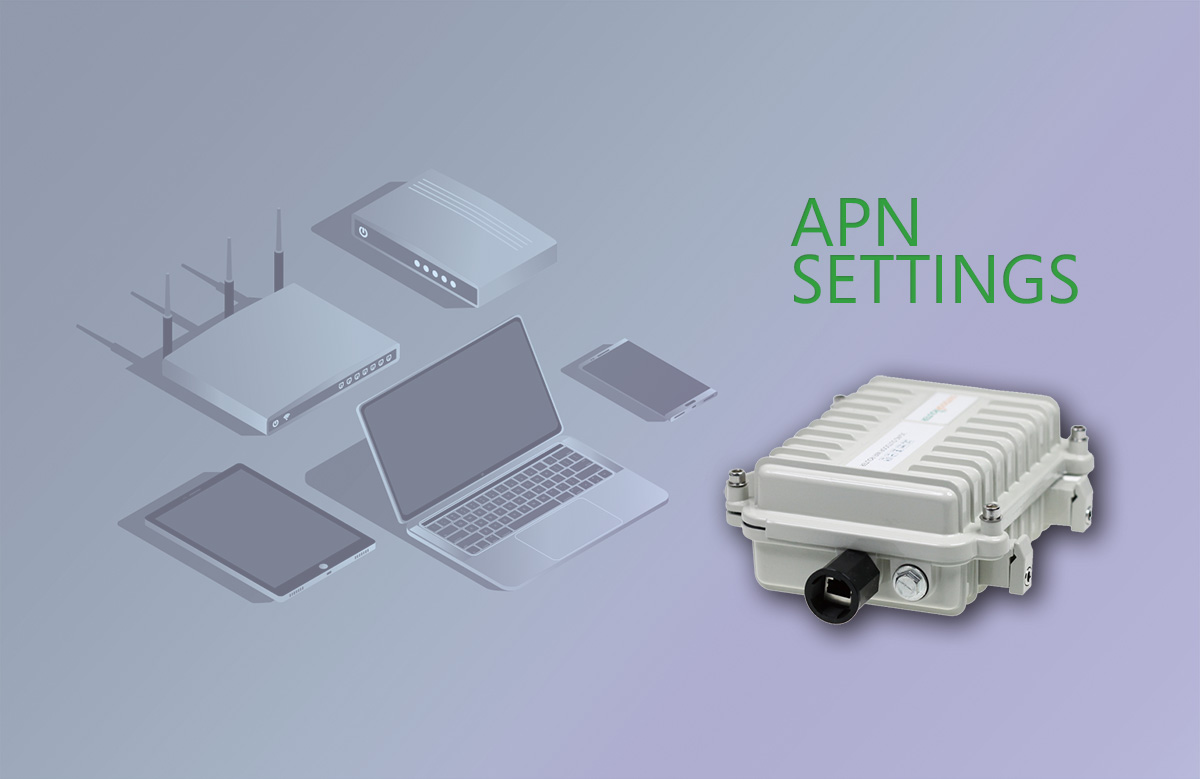
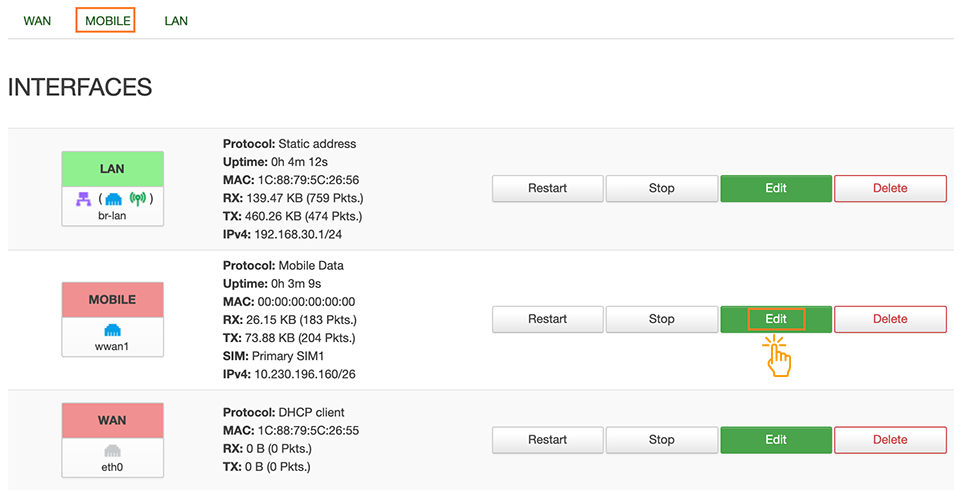
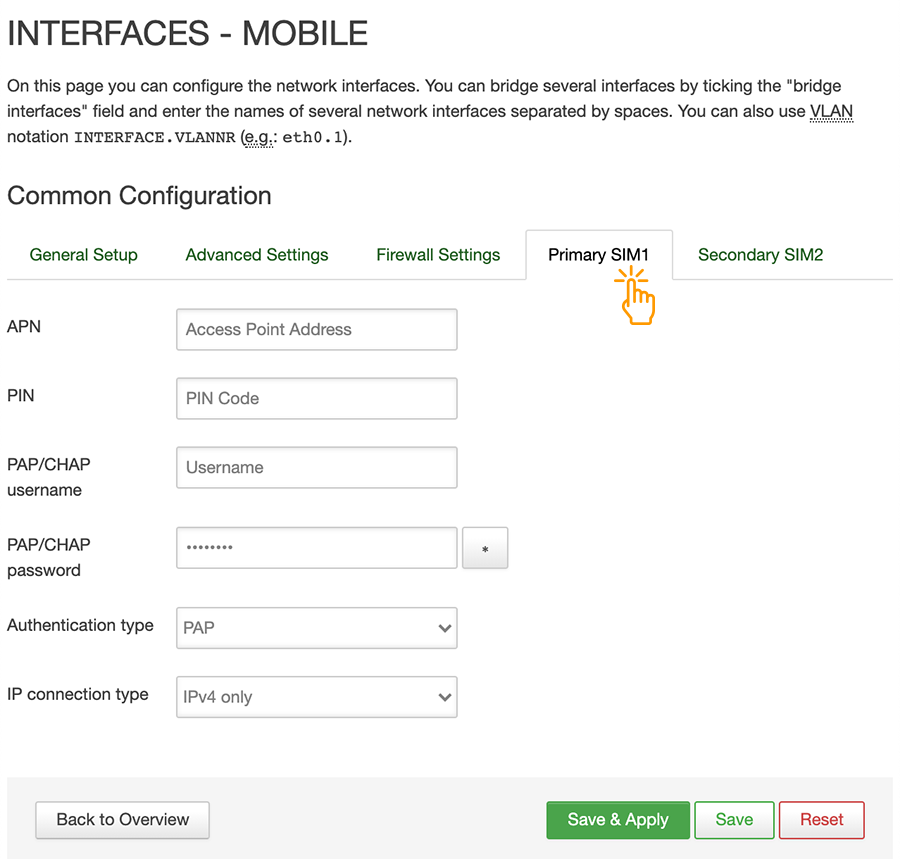
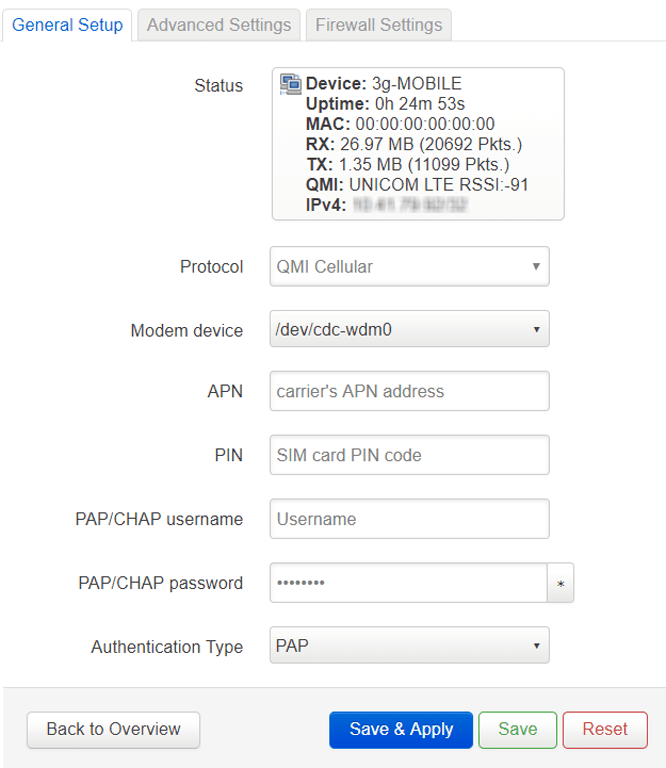
Cannot connect to Mobile. Get Modem Disabled error. How do i fix?
Please check the APN address of your data plan and ensure the mobile SIM card is already activated. The watchdog supervisory program automatically disables the cellular modem and redial.